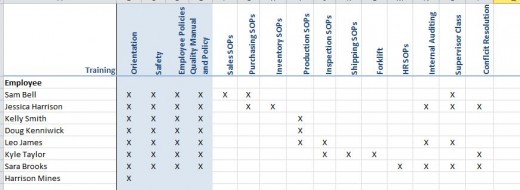One question that often comes up in audits, whether ISO-9001, AS-9100, or food safety, is whether or not your people are qualified to do their job. How do you know that they are qualified to turn out a quality product every time? How do you know that they know how to keep food products safe from contamination?
Part of the answer is hiring qualifications: if they came to your business with those qualifications, it should show up in their resume or hiring-test results, and those should be in their personnel file.
For most tasks, the answer is going to be on-the-job training. The next question, of course, is, “How do you know?” This is where documentation comes in; you should be able to show that any given employee knows these tasks, and to figure out easily which employees know a given task. The simplest way to do this is with a training matrix:
This provides a place to keep track of the new-hire training as well as ongoing training. Columns should include all the procedures that your employees need to know, from quality to food safety , and special skills, especially ones that require formal training like running forklifts. If you provide or require any supervisory training like harassment or discrimination avoidance, it should go in here, too; using a date instead of an X will make it easy to keep track of whether it has been done “annually”.
In addition to showing quickly what training an employee has, it makes things easier when you need to know who else can do a given job. It will keep track of cross-training and make it easy to find someone who is already trained when you need to fill a position in an emergency. Knowing that anyone who is checked off for Tooling Set-up can approve a change to tooling saves your people time when the person who usually does it is on vacation.
The matrix can be a simple Word table if you don’t have many employees or tasks, but Excel generally makes it easier to manage, especially as you add SOPs or other training to keep track of. Excel also allows you to link from an employee’s name to a separate sheet with their training details, or from the skill/SOP to details about it. This can add up to a lot of tabs in a Training spreadsheet, or it can be one sheet and very simple; it all depends on what your business needs.